Most orders for IN STOCK items placed by 12PM CST M-F ship SAME DAY. Orders for custom items and prints may take additional time to process.
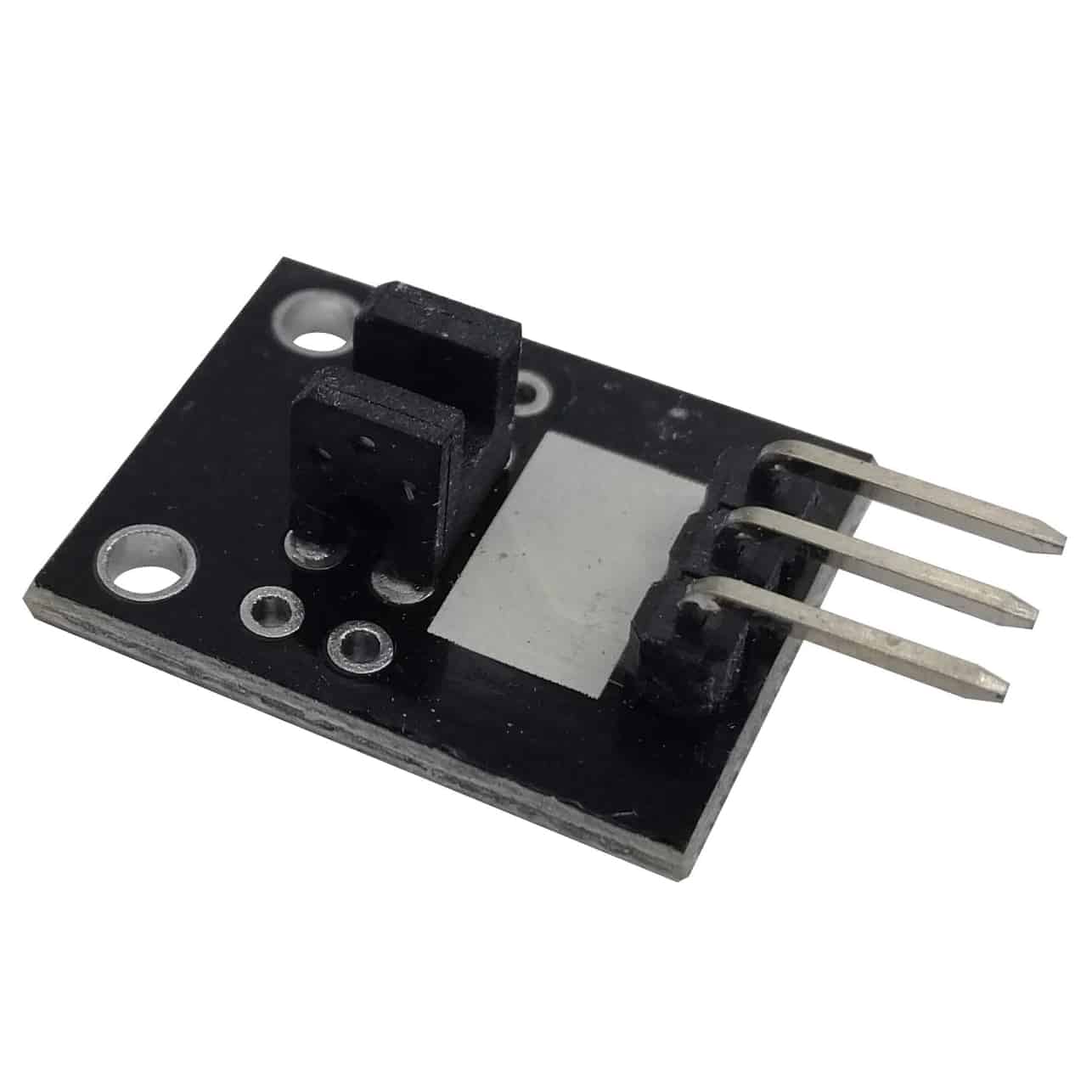
This wiki article covers the KY-010 light barrier module (sometimes called a photo interrupter module). Included are wiring diagrams, code examples, pinouts, and technical data. The signal pin will go high when an object blocks light from passing between its emitter and detector.

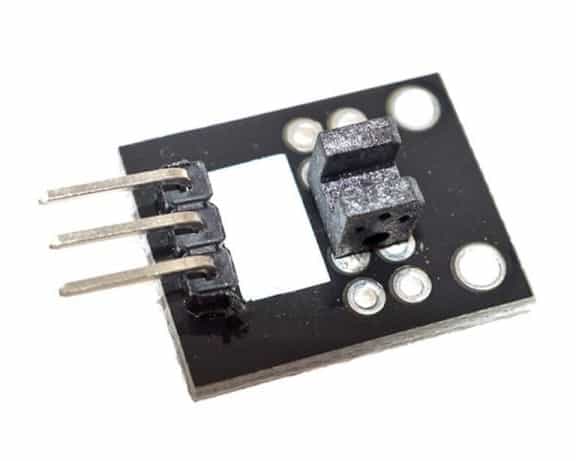
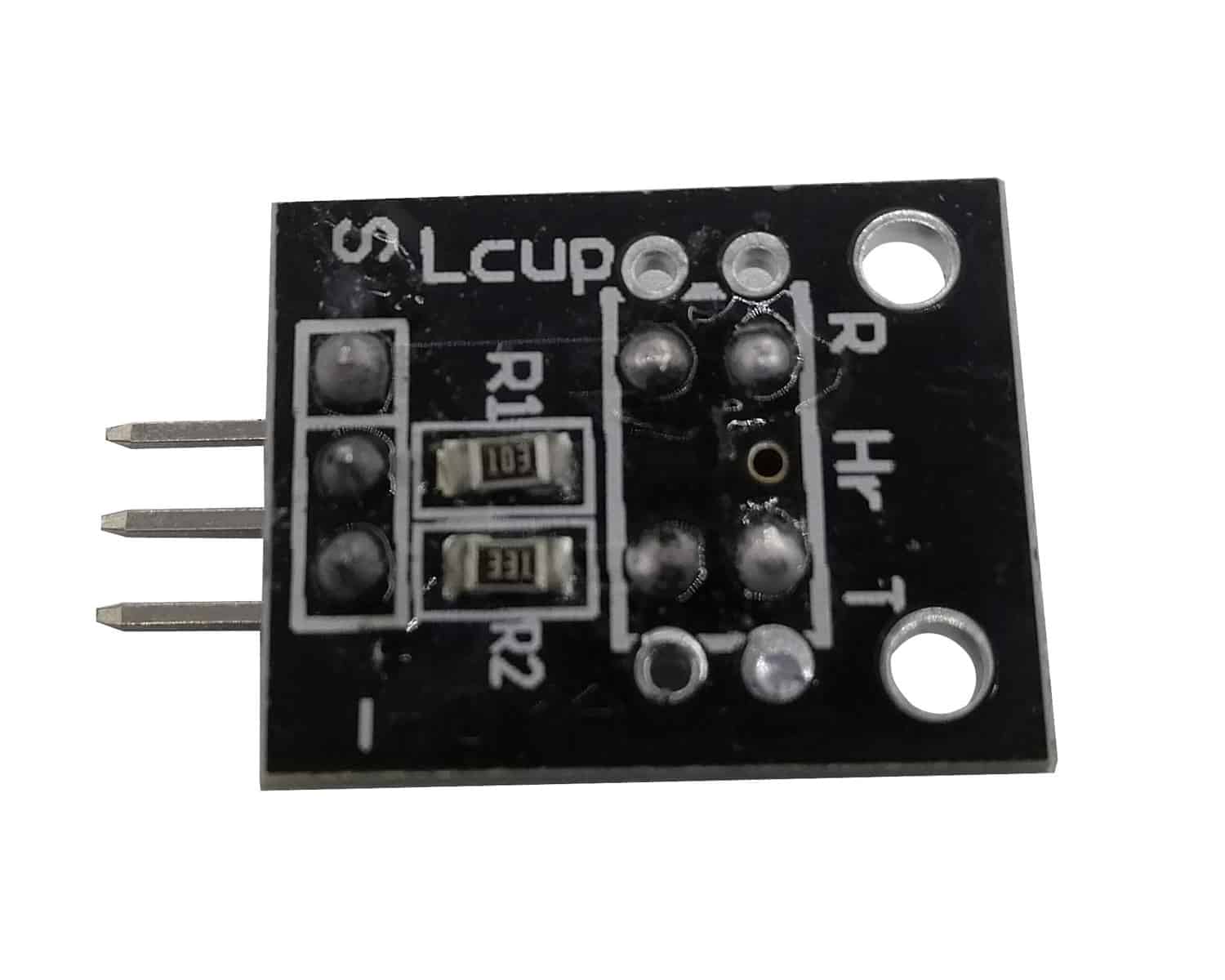
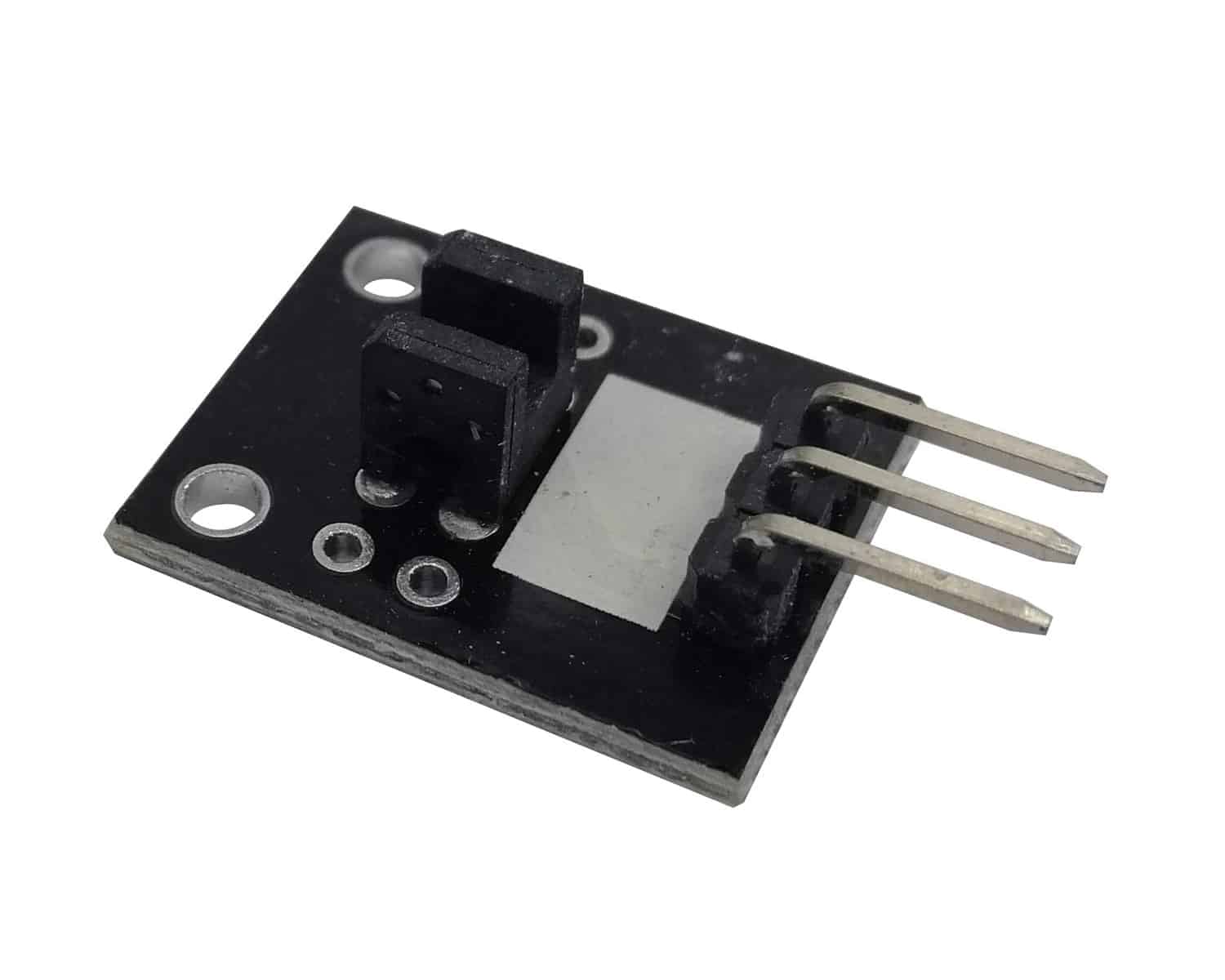
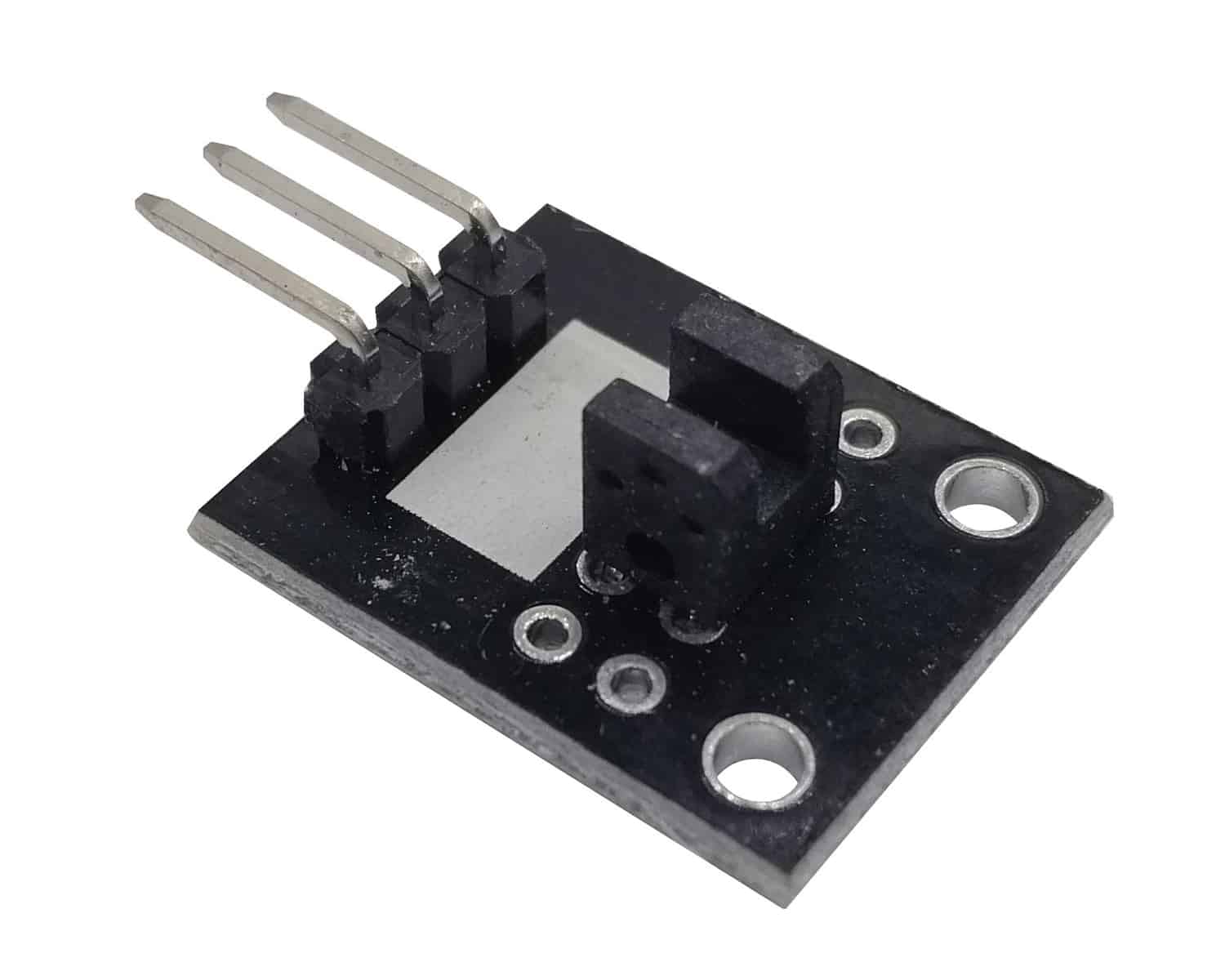
The KY-010 light barrier module / photo interrupter module is a 3-pin module that brings its signal pin HIGH when an object blocks light from traveling between its emitter and sensor. This sensor is great for detecting the swipe of a card through a slot or other applications where detecting something opening or closing is necessary.
Tech Specs for the KY-010 module:
This module has three pins: GND, Vcc+, and Signal.
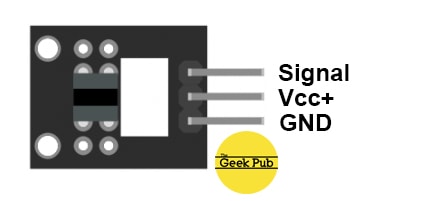
The schematic for the KY-010 photo interrupter module:
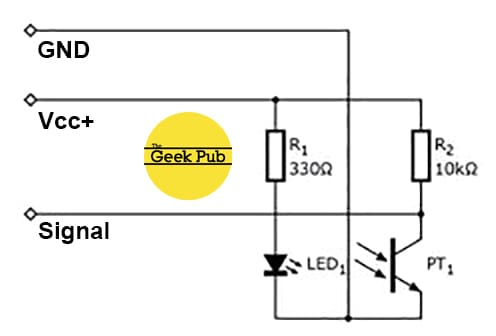
We do not currently have an projects that feature the KY-006, but check back soon!
You’ll find below code examples of using the KY-010 photo interrupter / light barrier module with both Arduino and Raspberry Pi (Python).
In this KY-010 Light Barrier module example code, we will write “Detected!” to the serial console when the sensor detects an object in its path.
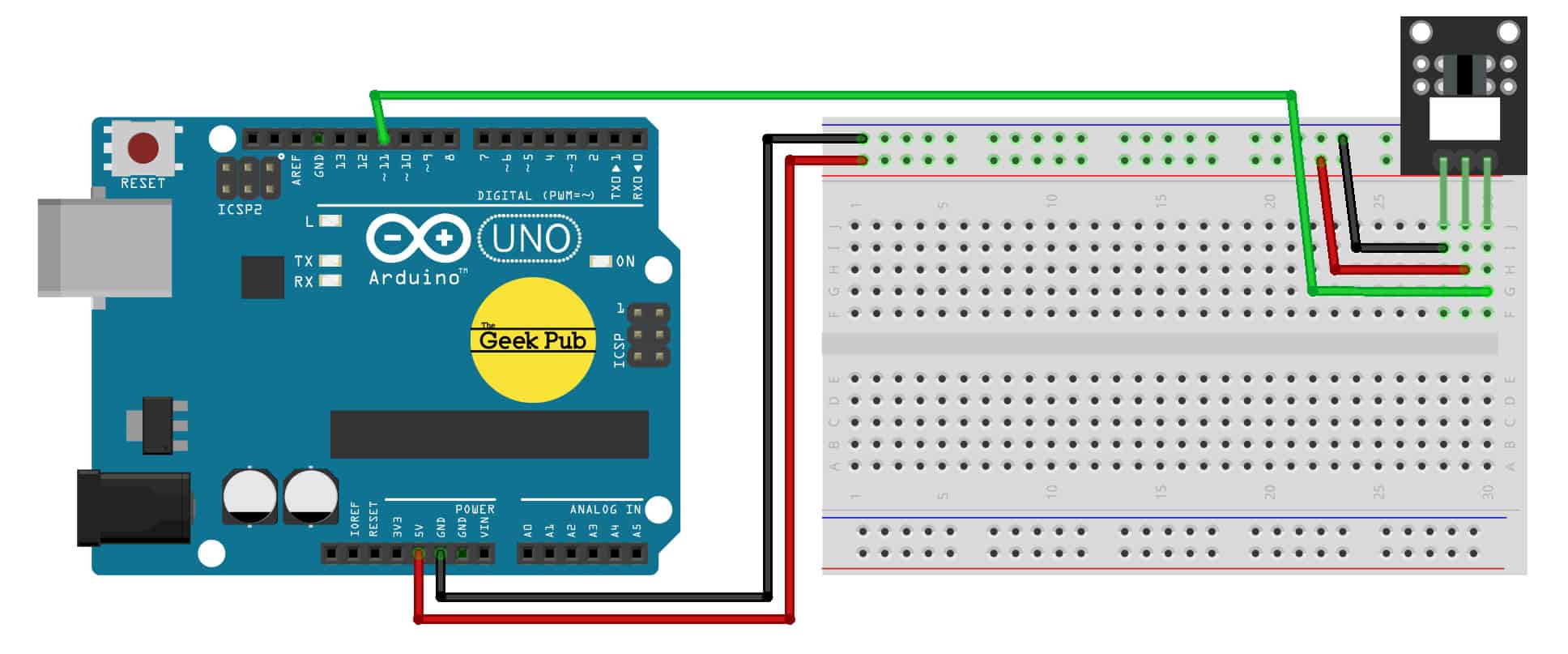
int SensorPIN = 10; // define the sensor pin
int val;
void setup ()
{
pinMode (SensorPIN, INPUT) ; // define the sensor pin as an input
Serial.begin(9600);
}
void loop ()
{
val = digitalRead (SensorPIN) ; // read the sensor value.
if (val == HIGH) // if the value is high do this!
{
Serial.print("Detected!");
}
}The following code example is for the Raspberry Pi using the Python programming language. This code will write “Detected!” to the terminal window when the light sensor detects an object.
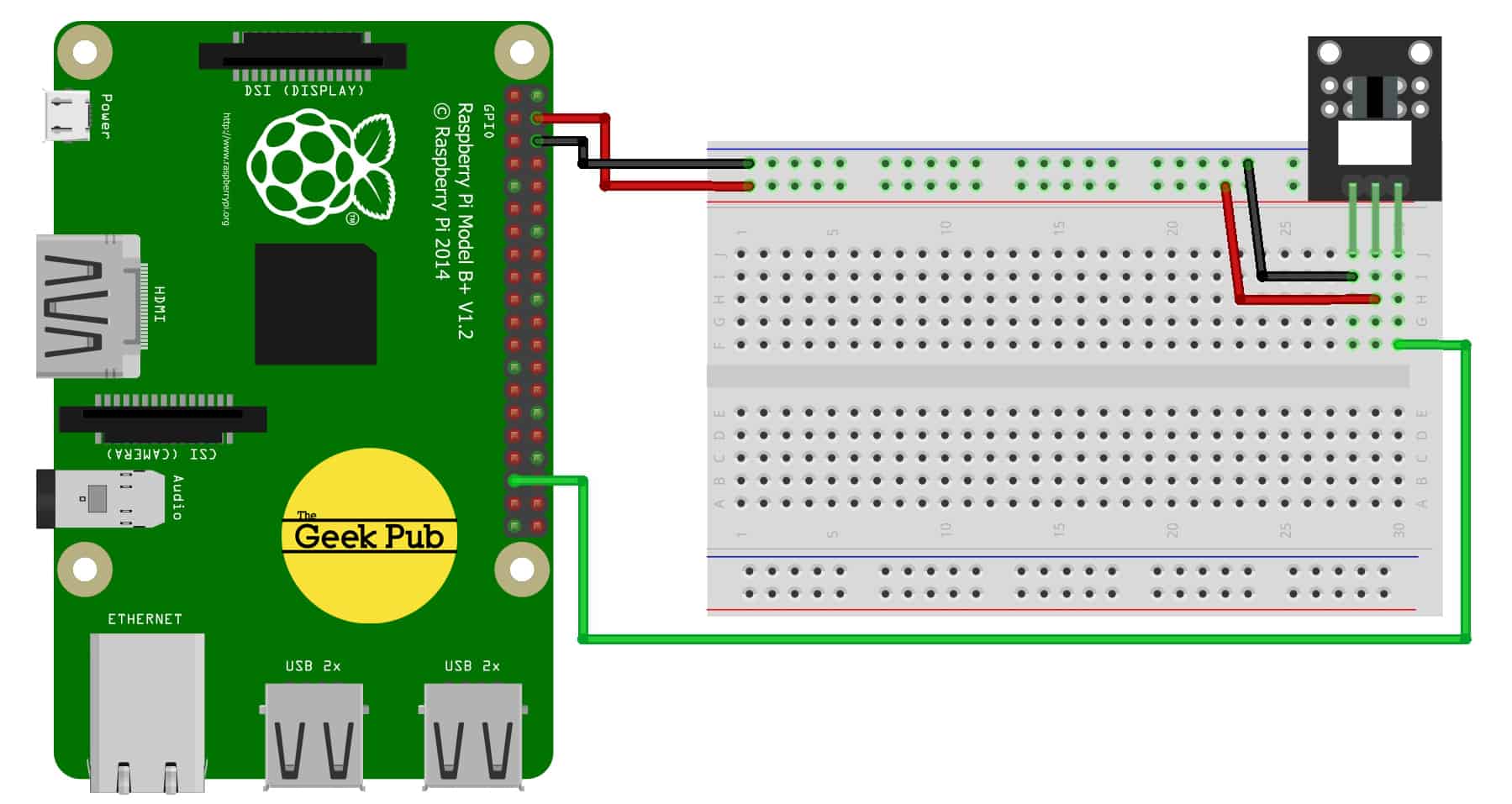
# import modules
import RPi.GPIO as GPIO
import time
GPIO.setmode(GPIO.BCM)
GPIO_PIN = 24
GPIO.setup(GPIO_PIN, GPIO.IN, pull_up_down = GPIO.PUD_DOWN)
def outputFunction(null):
print("Detected!")
GPIO.add_event_detect(GPIO_PIN, GPIO.RISING, callback=outputFunction, bouncetime=100)
while True:
time.sleep(1)We hope this wiki article has been helpful to you. Please leave a comment below if you have any questions or comments, as we try to keep these articles constantly up to date.
If you like our content maybe consider upgrading to Premium. You’ll get access to