Most orders for IN STOCK items placed by 12PM CST M-F ship SAME DAY. Orders for custom items and prints may take additional time to process.
In this tutorial we’re going to learn about using a 555 timer in monostable mode, but first a little history is in order! Without a doubt the 555 timer is one of the most common, if not the most common integrated circuits used on electronics over the last 45+ years. First entering production in 1971 it has been used in an enormous amount of DIY projects and even commercial products that include computers such as the Commodore 64 (and many others).
In modern commercial products the 555 timer is mostly obsolete, replaced SoC (or System on a Chip) designs, where the functionality of the 555 timer is simply integrated into other chips. This reduces the number of components on a board and makes the overall product less expensive. However, the 55 timer finds its way into many hobby projects because of its simplicity and affordability. You can buy one-hundred 555 timers eBay or Amazon for about $5.
The 555 is called a timer, or “555 timer”. This is because it can pulse electrical currents for an exact amount of time based on the the values of resistors and capacitors connected to the timer. The timer has three modes of operation:
Here’s a quick parts list to get you going quickly on building this project:
| QTY | PART/LINK | ||
|---|---|---|---|
| 1X | 555 Timer IC | ||
| 1X | Solderless Breadboard | ||
| 1X | Jumper Wire Kit | ||
| 1X | Resistor Kit (330/5.1K/10K Ohm) | ||
| 1X | LED Kit | ||
| 1X | Electrolytic Capacitor Kit (470 μF) | ||
| Ceramic Capacitor Kit (10 pf) | |||
| 1X | Button Kit | ||
| 1x | 9V Battery | ||
| 1x | 9V Battery Snap for Breadboard |
Some of these links may be affiliate links. If you use them, they cost you nothing, but we may get a small commission that helps us keep making great content like this.
So let’s build an example of using a 555 Timer in monostable mode. You’ll only need a few components for this and it is very simple to wire up. In this example we will have a push button activate the timer. The timer will keep the LED on for short period of time (~5 seconds) and then turn it back off.
Use the following diagram to wire the 555 timer for monostable mode. If you don’t have the exact values for the resistor and electrolytic capacitor connected to PIN 1 and PIN 3 of the 555 timer, that’s OK. You can experiment with different values and it will change how long the LED stays lit after pressing the button. In fact, if you have a potentiometer, you could use it in place of the resistor to make your timing adjustable!
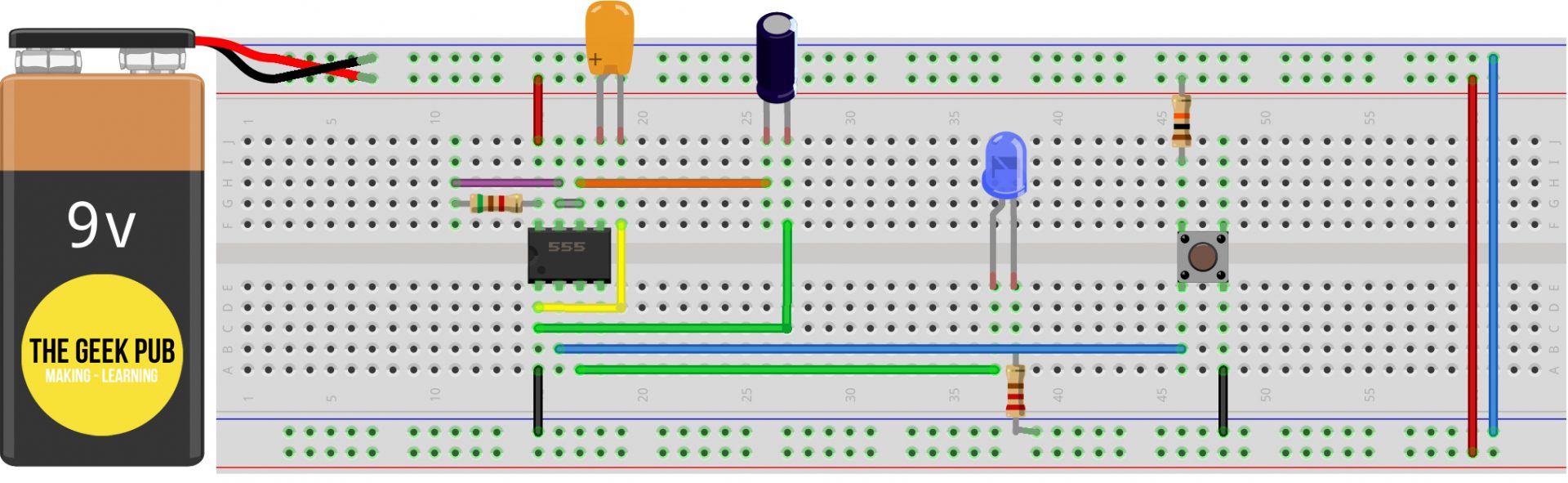
The following reference should help you understand the wiring concepts of a 555 timer.
While everything is at idle, the voltage at the trigger pin will be HIGH. In this configuration, the discharge pin allows current to flow to ground (GND) and prevents the capacitor from from building a charge.
Pressing the button causes the voltage at the trigger pin to go LOW, causing the output pin to become active. The discharge pin will stop the flow of current from the capacitor to ground (GND). This will cause the capacitor to begin accumulating a charge.
When the capacitor reaches levels become two-thirds of the input voltage, the output pin is switched off and the discharge pin returns flow to ground (GND). This effectively resets the entire circuit, now waiting for the next button press. The time it takes to charge the electrolytic capacitor is what determines how long the LED will stay lit. This is why changing the resistor value or capacitor value will change the circuit timing.
Once you get everything wired up correctly, your results should look like the following GIF image. Press the button, and the blue LED will light for approximately 5 seconds and turn off. You can repeat this cycle over and over!
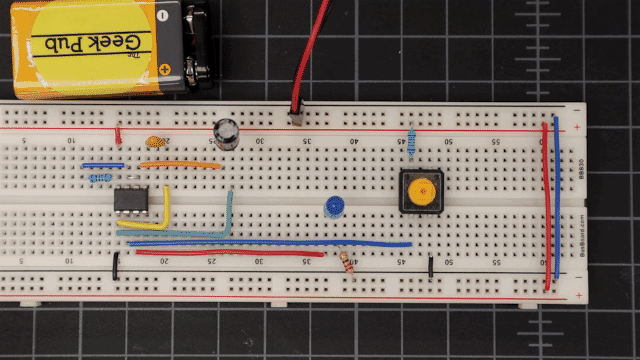
RELATED: 555 Timers in Astable Mode – Blink an LED Automatically
That wraps up this tutorial on using a 555 Timer in monostable mode. If you have any questions or need some help, leave a comment below and our community will do our best to help you out!
If you like our content maybe consider upgrading to Premium. You’ll get access to
One Response
4.5