Blog
4 in 1 PCIe Risers Tested and Explained
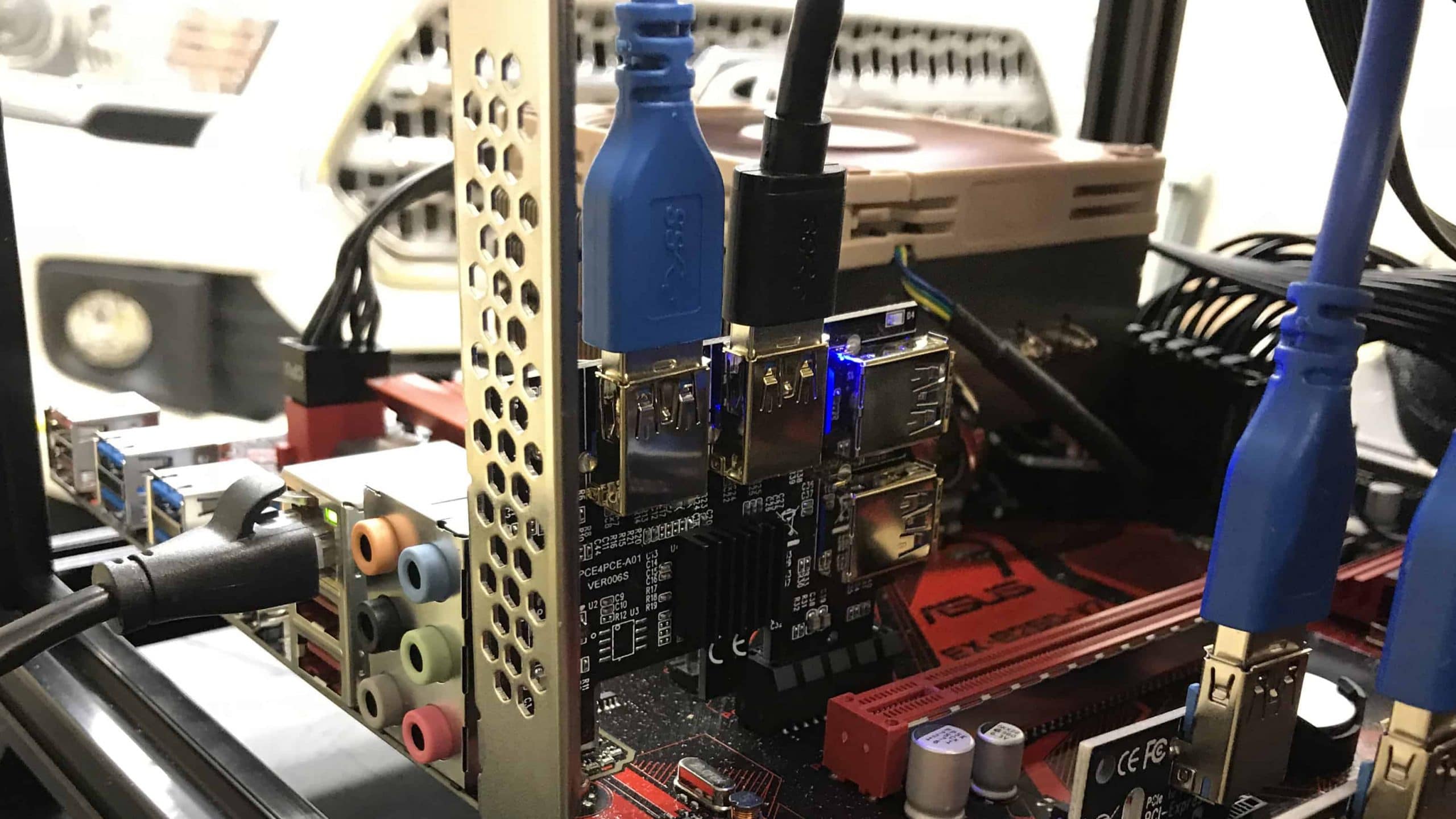
When building a GPU based mining rig you’re obviously going to need a bunch of GPUs. These GPUs will be connected to a single motherboard. That immediately becomes a problem. Most motherboards only have one or two PCIe X16 slots for installing video cards. This is why miners use PCIe riser cards. However, even then most boards only have four to six PCIe slots available. Well it turns out there’s another solution: 4 in 1 PCIe risers.
UPDATE! We now offer our own brand of PCIe Risers
 Due to great feedback on our mining riser cards we have added The Geek Pub brand 4-in-1 PCIe risers to our product lineup on Amazon! Check them out here!
Due to great feedback on our mining riser cards we have added The Geek Pub brand 4-in-1 PCIe risers to our product lineup on Amazon! Check them out here!
These risers come with our rock solid satisfaction guarantee.
Fully compatible with our Geek Pub PCIe risers or just about any other brand. These 4-in-1 risers allow you to connect up to four GPUs to a single X1 PCIe slot!
4 in 1 PCIe Risers Explained
4 in 1 PCIe risers are a fantastic way to get some additional PCIe slots in your motherboard. Much like standard PCIe risers, they allow the connection of X16 PCIe GPUs to plug into an X1 PCIe slot. Additionally, they allow for the card to “rise above” the motherboard making room for the cards in the first place. It would be next to impossible to place six GPUs on a single motherboard due to spacing even if the GPUs were X1 capable. It should be noted there are some special mining motherboards designed to support 6 or more GPUs directly on the board. However, these are generally far more expensive than just buying a standard motherboard and set of riser cards.
With 4 in 1 PCIe risers, you can now take this concept to the next level by plugging up to four PCIe riser cards into a single PCIe X1 slot. There are some caveats you should be aware of though. You can only use as many of these as your motherboard has PCIe lanes. If your board has four slots, but only six lanes you would run out of PCIe lanes before you ran out of slots. The good news is that most motherboards have about twenty PCIe lanes. Some of the slots on your motherboard are likely X4, X8, and of course X16. Since all of them are being used as X1 slots, you’re probably OK. The only way to know for sure is to check your part number on the manufacturer’s website.
Are PCIe Risers Compatible Between Vendors?
One question I get asked a lot about PCIe risers cards in general, but especially about these 4 in 1 PCIe risers is “Are they compatible with each other even if they are different brands?” The answer is: Probably. Unfortunately there is no easy way to tell. The good news is that I’ve found very few that are not. Most all of them use the same chipsets and firmware. The only way to know for sure is to try it. I would generally say out the eight different brands I am using, I have found only two that are not compatible with each other. They tend to either just work, or not work at all. So that at least makes it easy to troubleshoot.
4 in 1 PCIe Risers Tested
 I’ve personally tested most all of these riser boards. My favorite by far are the Mailiya 4 in 1 PCIe risers. They are constructed very well and have a great reliability record in my GPU mining rigs. Besides that, there is a bad ass knight rider LED effect happening on the side of the card that just screams cool!
I’ve personally tested most all of these riser boards. My favorite by far are the Mailiya 4 in 1 PCIe risers. They are constructed very well and have a great reliability record in my GPU mining rigs. Besides that, there is a bad ass knight rider LED effect happening on the side of the card that just screams cool!
Yeechun also makes a decent 4 in 1, as does S-Union. The only thing I find irritating about those brands as they tend to only sell the card in a kit. Many times I just need the 4 in 1 PCIe risers, but not the actual riser cards. However, if you’re looking for a complete kit, there’s nothing wrong with choosing either of these.
Performance with 4 in 1 PCIe Risers
After installing 4 in 1 PCIe risers you should look closely at your performance specs. I’ve seen several situations where these risers simply do not perform in certain slots. Again, check with your motherboard vendor to make sure the slots are supported slots. In these cases I have found that the single riser will work fine. Just move the 4 in 1 to a different PCIe slot. Lower than expected hashrates will be the most common indication there is a comparability problem with the slot.
Additionally I have noticed in certain motherboards such as the ASUS EX-B250-V7 you can not install one of these in the X16 slot under any circumstances. In most cases the result will be a boot of the system but you will be unable to get video from any of the cards. Your miner will most likely fail to start hashing. Under Linux, EthOS, or SMOS the system will most likely boot, but then immediately crash with a ring test failure.
Other than those situations, I’ve nothing but great luck with these 4 in 1 PCIe risers. They are a great way to get more GPUs in your rig on the cheap! Leave a comment below and let me know your experience!
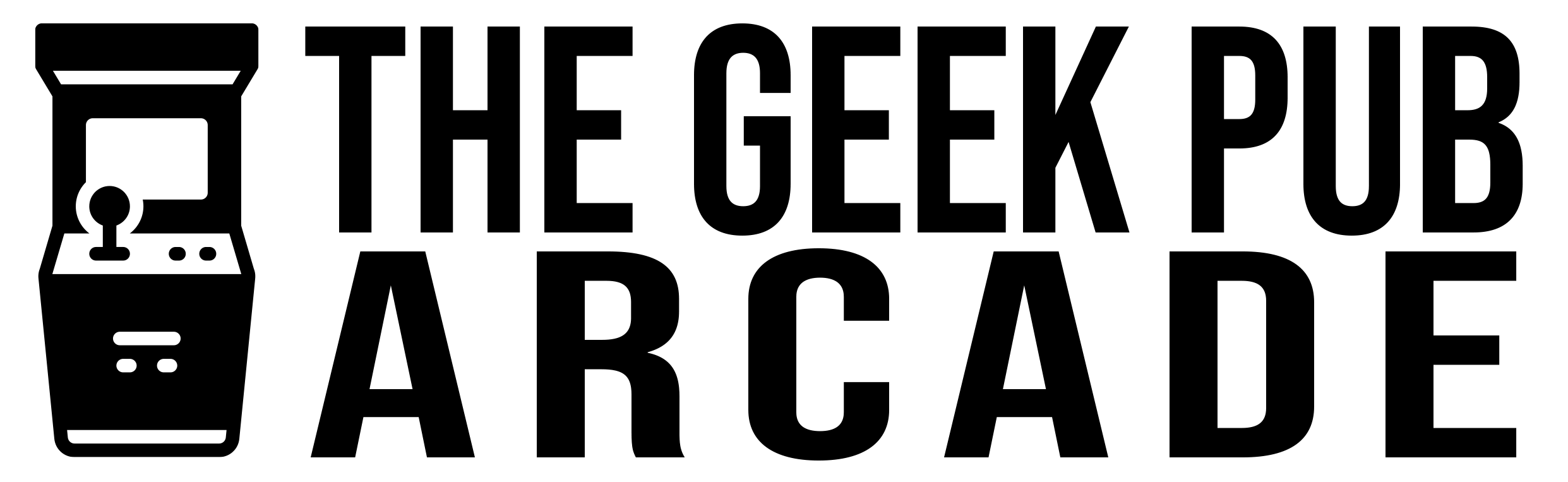







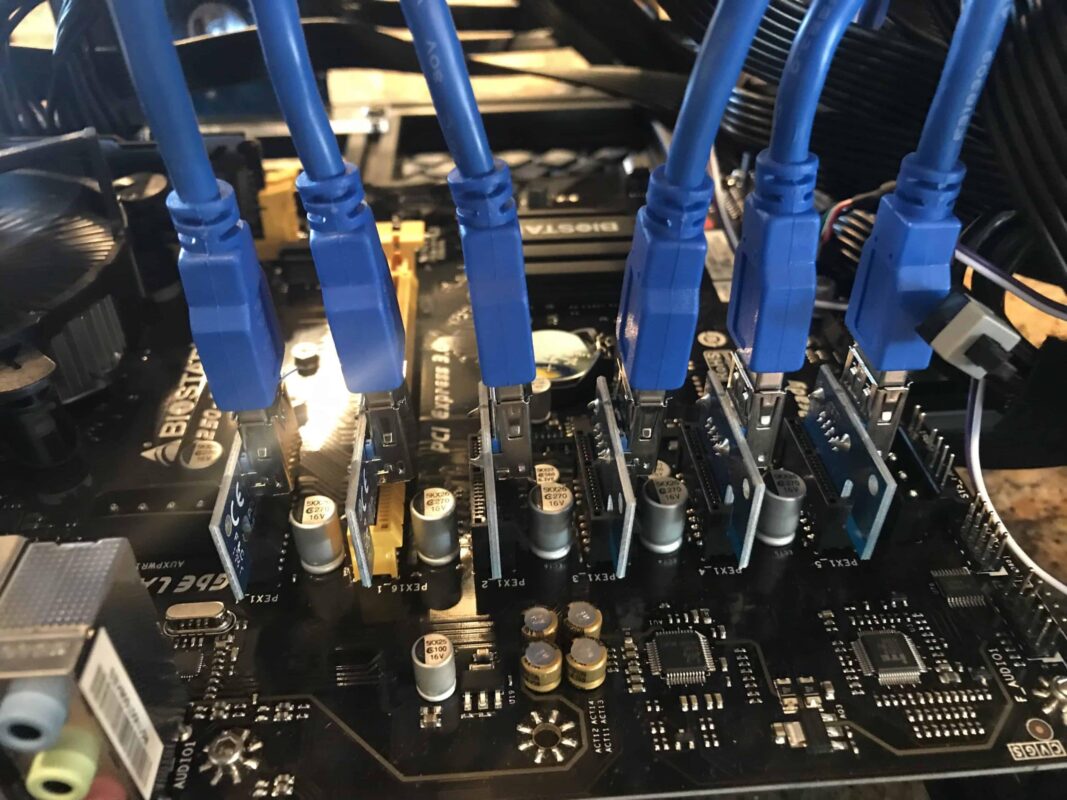



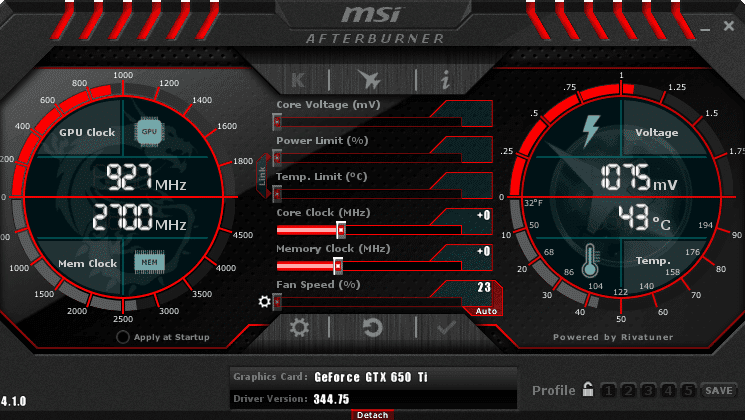

I cant find any 4 to 1 pcie risers available?
sold on amazon
Thanks for this write-up! I have 2 ordered.