Blog
The Best Powerline Network Kit

I’ve spent a lot of time helping friends and family over the years with their home networks. One thing I have determined without fail. The absolute best powerline network kit is the TP-LINK AV2000 Gigabit Powerline Kit. Most homes built before the early 2000’s don’t have hardwired network cables in the walls. This can make it difficult to connect computers and printers to the Internet in your home. Even when using Wi-Fi, it is rare that the signal will reach your entire home and extending your wireless network with more wireless is a terrible idea. The solution comes in the form of powerline networking.
Powerline networking allows utilizes the electrical cables to transmit data signals to other devices throughout your home without the need to run costly CAT5 cables through the walls and attic. This is generally considered to be a far better option that a wireless repeater or extender.
The Best Powerline Network Kit
If you’re looking for the best powerline network kit, then look no further. This list is some of the tried and true powerline network kids that I have used to help my friends and family.
#1 – The TP-LINK AV2000 Gigabit Powerline Network Kit
 The TP-LINK AV2000 Gigabit powerline network kit tops my list as the best powerline network kit money can buy. I have used this kit time and time again and it just works incredibly well. I’ve used it new houses, old houses, and commercial buildings. I have even used it once in a friends barn to get network connectivity to an automatic horse feeder!
The TP-LINK AV2000 Gigabit powerline network kit tops my list as the best powerline network kit money can buy. I have used this kit time and time again and it just works incredibly well. I’ve used it new houses, old houses, and commercial buildings. I have even used it once in a friends barn to get network connectivity to an automatic horse feeder!
The TP-LINK AV2000 comes with two adapters that each contain two 10/100/1000 Ethernet ports allowing a pass-through for additional equipment in addition to having a 110v power pass-through so as not to waste a wall outlet solely for this device.
This device is easily capable of supporting streaming video up to 1080p or even 4K, which makes it perfect for getting internet connectivity to your media devices in your living room or home theater setup. Get them here!
#2 – The Zyxel AV2000 Powerline Networking Kit
 My #2 go to choice for powerline networking kits is the Zyxel AV2000 powerline networking kit. The Zyxel kit is a very close second. In fact I do wonder if they don’t come off of the same manufacturing line as they are very similar specs, design, and price.
My #2 go to choice for powerline networking kits is the Zyxel AV2000 powerline networking kit. The Zyxel kit is a very close second. In fact I do wonder if they don’t come off of the same manufacturing line as they are very similar specs, design, and price.
In my testing they are just a tad slower in some situations which makes me think they use a slightly different chipset or network encoding. However, most users will never notice this small difference. If for some reason the TP-LINK units are out of stock or a much higher price there is no reason not to spring for the Zyxel units. They also feature pass-through 120v and pass-through gigabit Ethernet ports.
The only real issue one might have with this kit is that the management utility is only for Windows. There is no MacOS or Linux support (or even an iOS/Android app). Get them here!
Powerline Network Kit Caveats
There are some known issues with using any powerline network kit. Even the best powerline network kit is not immune certain fundamentals of powerline networking. Let’s talk about a few of them.
Noisy Powerlines
Much like a loud sports bar where you have to yell to talk with your friends, a powerline network kit must yell over the noise of other devices on the line. A blender, air conditioning unit, or just about any device using an electrical motor could interfere with a powerline networking kit. You should try not to install the kit on a circuit with existing appliances if at all possible. The result may be a slow down, or it may simple fail to work at all. Noisy powerlines may also occur due to faulty or frayed wiring in older homes.
AFCI Breakers
Many modern homes have AFCI breakers. AFCI breakers use a combination of software and hardware to sense for shorts (or arcs) that standard mechanical breakers would miss. This helps prevent home fires, but at the same time may see the powerline networking kit as a short on the line and trip the breaker. Newer AFCI breakers are mostly immune to this problem, but it is worth being aware of.
Distance Limitations of Powerline Network Kits
Even the best powerline network kit is going to have a distance limitation. Both kits in this recommendation have a maximum reliable length of 1000 feet (305 meters). This is the length of the cable in the walls of your home, not their distance apart from each other. A cable may make many twists and turns in your walls and attic before landing at the remote wall outlet. If your connection does not work or is not reliable you should try another outlet.
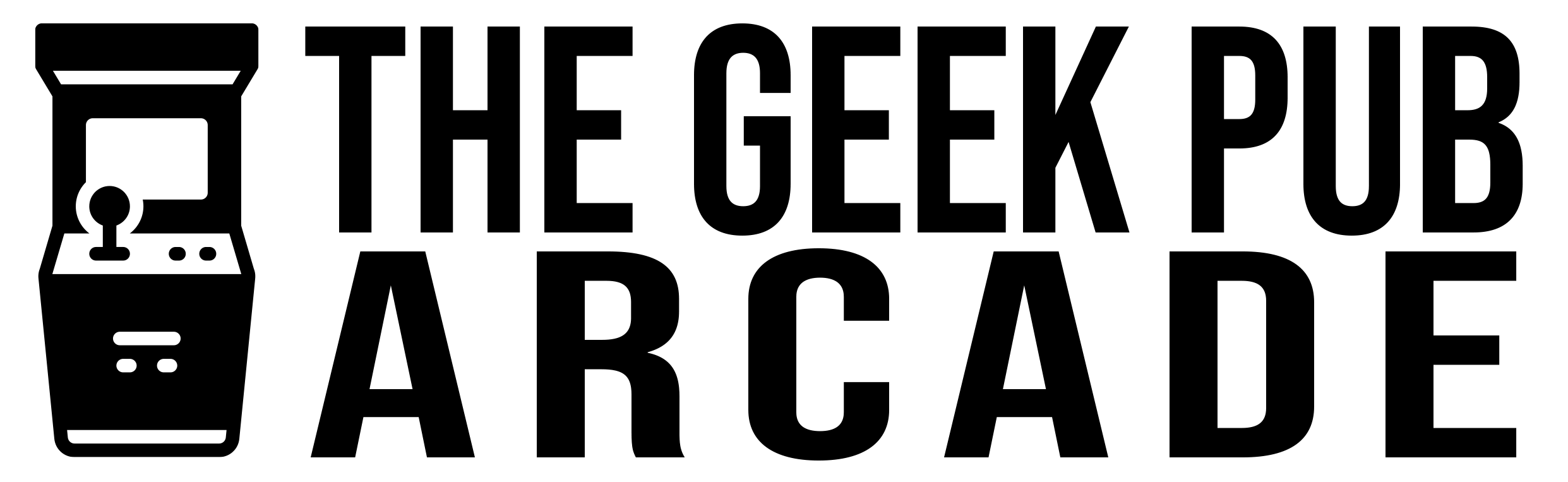
Can I use these to connect a second wireless router in our master bedroom instead of having an internet cable installed?
Most definitely. That’s a perfect application for this device. Connect the first adapter near your ISPs router and plug it in. Place the second adapter in your master bedroom and plug the wireless access point (what you called a router) into it. You’ve just extended your wireless coverage with a wire making it far more reliable and faster.
Would any of these be successful on a house with aluminum wiring since I heard you have to be cautious about that.
Aluminum wiring won’t make any difference. The problem with aluminum wiring is that it shrinks and expands under load and connections come loose over time resulting in potential fires. This doesn’t affect its ability to be a good conductor and transmitter.
I just wanted to say that I bought these on your advice. I was pretty skeptical being I am a technology idiot. But they really do work and now I have internet on the other side of my house! Thank you!
Do these really do gigabit speeds? If that’s true then why don’t we run all networks over the powerline?
Because your powerline is a shared medium. For every device on the network, the link speed halved. Put 20 of these on the network and then each machine only gets 5% of that bandwidth.