Most orders for IN STOCK items placed by 12PM CST M-F ship SAME DAY. Orders for custom items and prints may take additional time to process.
Mining Ethereum can be fun and easy, and it should be! If you’re confused about which hardware to buy, check out my Mining Rig Tour, and my article on the Best Ethereum Mining GPU. In this article we’re going to focus on the software and logistical side of mining, rather than the hardware.
The first thing you need to do is get an Ethereum Wallet. You can get the free wallet from the Ethereum Project, or setup an online wallet at a site such as Coinbase. There are some inherent risks to both of those, but you’ll probably need a Coinbase account at some point to sell your Ethereum.
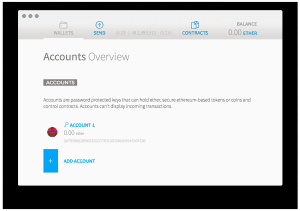
The good news is that most of those risks are fairly easily mitigated. With proper backups and a safe place to keep your recovery keys these can be overcome. A PC based wallet is also great because you own the wallet. It is not owned by a 3rd party who could go bankrupt or get hacked.

But there are some major upsides to a web based wallet. Selling your Ethereum to Coinbase (also GDAX) is quick and easy. Coins in your Coinbase wallet can be converted to cash in a matter of minutes. PC based wallets may require you to transfer them before you can sell them or convert them to other coins.
The hardware based wallet is probably the best way to go for a miner. Hardware wallets live on something physical. They usually look similar to a USB stick. The Trezor hardware wallet is the most popular. A hardware wallet is basically (theoretically at least) immune to viruses and hackers, since it is offline and disconnected from the Internet most of the time. It is only plugged into your PC or smartphone when you actually need to access it. I recommend most miners have one. If you plan to mine Ethereum, I’d highly recommend it.

The Claymore miner does have one caveat you need to be aware of. While the software is free, the Claymore miner does have what is known as a developer fee. In a nutshell, the developer will use 1% to 2% of your GPU time to mine Ethereum on his behalf. This is how the developer gets paid. 2% is fair in my opinion, if not for one main reason: In my experience Claymore is 8% or more faster than EthMiner. So you’re going to be ahead regardless. I don’t mind one bit helping a developer out who writes quality software.
You’re likely not interested in solo mining. At least not as a beginner. In most cases, solo mining should be reserved for those who are experienced and have a large amount of hashing power. A mining pool is where lots of miners come together and put all of their hashing power into a central pool. When one miner finds a coin, the proceeds are divided and shared with everyone in the pool. This is a very fair system and makes for much faster and consistent payouts.
Ethermine is my favorite pool (by far). Its incredibly simple to setup and the payout is fast, usually within minutes of reaching your goals. Complete instructions on setting up Claymore to connect to Ethermine are right on their homepage. One thing that’s not always clear to newbies. The ID is the receive wallet address of your Ethereum wallet (or Trezor), a period, and a name to identify the machine. If you have more than one mining rig, use the same ID, with different machine names.
As with all shared services, the owners of the pool take a 1% cut of the work your machine does for the pool.
If you like our content maybe consider upgrading to Premium. You’ll get access to
14 Responses
There’s a neat story about a guy who almost lost like $100K worth of bitcoin on a trezor cause he lost his recovery password. ooops.
can u make a video how to set up and run Claymore mining software. because i m no nothing about computer,i already build like ur set up but i dont know how i can mining ETH only by Claymore mining software.
This is fantastic. I’ve always been interested in mining and appreciate your YouTube video and this website. Now just have to convince the wife. One question though, do I have to constantly be on my computer to select the next project to mine or if I have it tuned in it’ll just auto go to whatever job there is? I’d love to just have this running and I just check on it every now and then.
Btw I’ve subscribed to your channel. Thanks!!!
The mining PC must be running 24/7/365. All mining is automatic, you don’t need to be there.
These might be totally obvious to everyone else but a couple small things that really tripped me up. On the Ethermine.org page you have to enter your “address” to see your stats. This address is your receive wallet ID.
There is no “sign up” button or need to create an account. The info in the .bat file does it all for you. It’s so simple it makes it appear complicated.
If you made a Coinbase wallet, it seems to give you a new unique wallet ID every time you click on the ‘receive’ button. This makes sense but I was troubleshooting my startup .bat I went back to verify the address and it was different. If you have more than one rig its pretty easy to end up with different wallet IDs which you don’t want because they won’t appear together on Ethermine. I’m not running a farm or anything. I just built the miner and also fired it up on my gaming rig so it’s easy to run into that.
These kind of freaked me out since I FINALLY had time to get the miner running and I was seeing shares being found but couldn’t “show me the money!” Happily mining away just under 150Mh/s total, 125 on the miner and 30 on my 1080Ti PC.
Good call outs, I might update the article to clarify some of that. One thing I would point out is that coinbase doesn’t guarantee a wallet address to last forever. It’s not a good idea to mine to that address. You should mine to a hardware wallet like a Trezor and transfer it to coinbase only to sell it.
Thanks for the heads up about the address timing out. I do have a Trezor on order based on your article, will be sure to change the address.
This got me thinking. What happens when you change the wallet ID in your startup .bat? Since the ethermine stats are tied to the wallet ID, would I lose all the shares I’ve mined if I haven’t had a payout and change to a different wallet ID?
Depends on the pool. With Ethermine they will payout at the end of the month any remaining balances regardless of how much or how little. Other pools never pay until you hit the payout.
What wallet and pool do you use to mine Decred?
I am new to all this mining stuff, but I did get everything setup and running using your article. I still don’t really understand how any of this works though. 🙁
I started up a PC miner with a single GTX 1050 Ti 4Gb. I’m getting the “no work. pause for 3 s’ continually. In searching the web, the DAG is reported as 3Gb, so I should have room in the card, yes? I changed -G to -U and I’ve tried different servers. I’m guessing my vid card is too out of spec?
turns out I was missing a digit from my ID. started using the ethminer with limited diagnostics. clayminer explicitly noted the invalid user in the logs making it much easier to see what went wrong. Thanks for a great writeup to help me get started.
Wondering if your rig is still going and if you made any changes.